| There are three locations where you can change
the look of Windows XP to the Windows 9x
Classic view. The
first is the general look and feel of the desktop.
The second is the Start Menu. And the
third is the Control Panel.
ps: clicking an image will get you the full size
version.
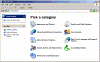 |
| Windows
XP Control Panel using the Category View |
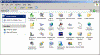 |
| The
Control Panel in the Classic View using the Tiles
View. |
To go from the new Windows XP Control Panel,
which divides the panel into categories, to the old
version of the Control Panel, Windows Classic view,
is an easy task. First open the Control Panel.
On the left will be two task lists. The top task has
one option. Switch to Classic View. Double-click to
switch to the Classic View.
Once in Classic View you can return to Windows XP
Control Panel Categories style by double-clicking Switch
to Category View.
note: The desktop has already been changed to
the Windows Classic view. |