|
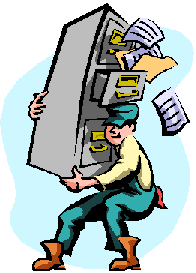
by John S. Krill
the Reasons for the Move
I only now made the move to Yahoo! because of the recent
crashes of the Netscape free site's servers and the inability to
get into Netscape's Site Central.
Netscape has been a reliable free hosting site. I have rarely
been interrupted. Only recently has there been interruptions in
service. It has become difficult to access Netscape's Site
Central to get information about the site: visitor count,
messages, storage space, etc. But this is not the primary reason
for moving to Yahoo!
The number one reason is FrontPage. I use FrontPage 2000 to
build and edit this site and two others
that I have posted at Yahoo!. The new
message page was made possible because Yahoo! supports
FrontPage. Specifically the FrontPage Server Extensions.
the Process
The initial plan was to support both sites. That meant two
different versions of the site. To do this with FrontPage I
needed to create a new Web and import the old Netscape site into
the new Web. This is easy enough to do but time consuming. Time
consuming because Microsoft FrontPage is not user friendly. One
annoying practice it has is always going to it's default
directory. It just can't remember the last directory you
accessed. Why would this to nice. Because FrontPage only imports
one directory at a time (It will import all the
sub-directories of a directory.) There are two possible methods
of importing a Web and both methods take about the same amount
of time. Now I have two Windows Assistance webs - one for
Netscape and another for Yahoo! I had planned to make the move a
gradual one and keep the Netscape site as current as the Yahoo!
site. I wanted to be able to modify and test the Yahoo! site
before completely closing down the Netscape site. But
Netscape was down for two days and there was no information
forthcoming from Netscape as to when it would be up. This meant
getting the Yahoo! site up as fast as possible. I uploaded the
Yahoo! site and tested as I went. To help direct the faithful
to the new Yahoo! site (I couldn't get to my Netscape site until
late in the evening of the second day) I went and changed the
URL for the www.windowsassistance.com
address. It was only a couple of hours before www.windowsassistance.com
pointed to the Yahoo! site. I also needed to direct the Atomz
search engine to the Yahoo! site. This proved to be unneccessary
because I already had Atomz
using www.windowsassistance.com.
I only needed Atomz to do a
compile of the Yahoo! site and it was ready for your searches.
If you have any kind of Web site I strongly recommend Atomz.
It is painless and free. Once the Netscape site was available
I posted a message on the index page announcing the move. I no
longer make any changes to the Netscape site. It is frozen in
time.
the Problems
Who me? Have problems? Always!
The only big problem I had was linking to the Microsoft
Security Bulletins I have posted. The mistake was using upper
case letters in the file and directory names. Believe me when I
say don't ever use upper case letters in file and directory
names - ever! The problem was created when
FrontPage imported the old site into the new web. It took all
names of files and directories and made them lower case. The
problem with this was that the hyperlinks in the html pages were
looking for names with upper case characters. This problem was
discovered when I had Atomz
do a compile of the new site (If you went to the new Yahoo! site
before I made the corrections you would have seen the problem.)
Microsoft servers (I use the Microsoft Personal Web Server)
could care less about upper/lower case - not the case
with other servers. So I made all the changes and used Atomz
to verify all was OK.
using FrontPage 2000
When FrontPage 2000 works as advertised it can be a very
helpful tool in the creation and maintenance of a web site.
Listed below are some of the ways I use FrontPage. - The
include Component. Except for the home page I use a common
file to list the major areas of the site. This list is inserted
into all the pages using a FrontPage component. I did the same
thing at Netscape but now if I make a change to the list
FrontPage will make the necessary changes to all the pages that
have this list. The process is transparent to me. I no longer
have to worry about getting all the pages reposted to the web
site. - Forms. The new message page is an example of
what you can do with forms. - Maintaining the Site.
FrontPage will maintain your site. You make changes to the copy
on your local workstation and FrontPage will update the site at
Yahoo! You could edit the web pages at Yahoo! directly -
bypassing your local copy. Unless you have a broadband
connection to the Internet this could be slow. I generally use
a FTP program to update the site every morning (Only the home
page and one other page is updated.) and use FrontPage on the
weekend to coordinate the local and remote sites. note:
FrontPage adds it's own stuff that you have no control over. -
Task List. FrontPage has a Task List view where you can keep
track of to do's for the site. Pages that deed to be
modified or created. Links to add to the site. - Reports.
FrontPage will create several types of reports - Site Summary,
All Files, Unlinked Files, Broken Links, and more. For more
about FrontPage go to the Microsoft
FrontPage web site. About Yahoo! Geocities
In the short time I have been at Yahoo! Geocities there has
been no appreciable speed difference with Netscape Free
Sites.
Other than using the Microsoft Server Extensions the only
add-on I have used is the Yahoo! counter. Big improvement. Setup
is easy and there is only a small line of code you need to
insert into the web page. In fact it is the same code for any
counter on any page at any web at Yahoo! Geocities. Very easy.
Yahoo! Geocities site stats is also a big improvement over what
Netscape Free Sites provided.
At Netscape I got the impression that AOL (the owner) really
didn't have it's heart in the free stuff at Netscape. This meant
no changes or improvements had been done since I first setup the
site at Netscape.
So far - Yahoo! Geocities is very customer friendly. One Plus I Hadn't Counted On
The one plus is how you can access the site. The problem I'm
going do describe only happens with the Microsoft Internet
Explorer (IE) browser. So Netscape users can skip this. Anyway
if you are using IE then click on the following address: http://sites.netscape.net/jskrill.
Now try to navigate the site. Get an error message? Now click on
this address: http://sites.netscape.net/jskrill/.
Now navigate the site. Everything is OK. The difference is that
final slash (/) at the end of the address. Because of this I had
to use the address with the ending '/' when I applied for windowsassistance.com
URL. What this means is that you couldn't use an address such as
windowsassistance.com/about.htm and go to the page. That
address would get translated to http://sites.netscape.net/jskrill//about.htm.
You would have gotten an error message. This changed
with Yahoo! Geocities. I no longer need to put the '/' at the
end of the address. You can now travel to windowsassistance.com/about.htm
and get the correct page no matter which browser you're using. OOPS!
January 16, 2000 - This comment is for Geocities
users only. Geocities has one weird quirk. When you create a
home page it must be named index.html. Don't use
any uppercase and do not use the extension HTM in upper or
lowercase. It will work but not really. Try getting stats for
the index.htm page. Good luck. I didn't have this problem
with any of the remaining pages at the site, just the index.html
page. I had used the extension htm because that is the
default extension used by FrontPage. Also the home page (index.html)
appears to load faster with the html extension. Go figure!
So at my three Geocities web site I renamed my index.htm
page index.html. Now I can get stats for the index.html
pages. Couldn't do this with the index.htm pages.
I didn't rename any of the remaining pages. I could always
get stats for these pages even though they use the htm
extension and not the html extension.
Editor's Note: We have moved
again. This time from Yahoo!Geocities to Tripod.
the Yahoo! Sites
Windows
Assistance - You're there. Web
Softsmith - This site is for users of FrontPage. I talk
about web design and construction using FrontPage and list
resources and tips. There is also a site critique section. Photographer
as Essayist - Photojournalism and photographic story
tellers.
next
| previous
|