English For Computer Nerds
|
March 26, 2001 |
by David Allen Russell
editor's note: David has started an online news service
for the city of Lake
Elsinore.
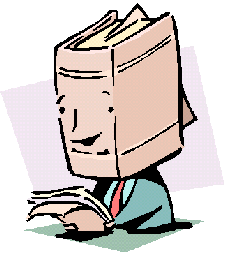 "Nothing in the world is less productive
than to make more efficient that which should not be done at
all." I'd like to give the appropriate credit to the person
or persons that originated that line, but don't know his or her
name. "Nothing in the world is less productive
than to make more efficient that which should not be done at
all." I'd like to give the appropriate credit to the person
or persons that originated that line, but don't know his or her
name.
Anyone who has ever walked through a computer
store, or a major department store, or even a drug store can not
help but see those racks of books with bright yellow covers that
say "Windows for Dummies," "Excel for
Dummies," "MS Word for Dummies," and a host of
other books all purported to be for the general public that these
guys think are really stupid.
I'm sorry, but the real dummies are the guys
who decided to create their own vocabulary and want to put us down
to bring themselves up by impressing us all with their voluminous
knowledge. They insult us by making up their own language and
laughing at us because we donít understand it. Hey folks. We are
the majority of the population, and know full well how to speak,
communicate with each other, and understand the language that we
were taught in school. How dare they insult our intelligence by
making up this cockamamie jargon? These computer nerds believe
they are better than us by making up their own stupid language to
confuse us. These nerds have an enormous ego problem, and have
used this medium to try and humiliate us and revenge themselves on
the general public by using a form of gibberish so they can laugh
at us for not understanding. They are actually the dummies,
because they have failed to learn how to use the language they
were taught in school, and failed to communicate efficiently. They
are just too dumb to be able explain in terms that anyone can
understand. Often they use this double talk when they don't have
an answer themselves and try to shuck us using doubletalk and
doublespeak. The reality is that they themselves do not have an
answer and are just jiving us. There is a joke that goes,
"What is the difference between a car salesman and a computer
nerd?" The answer is, the car salesman knows he's lying.
Newcomers to the computer world have sadly
discovered that the so-called help menu on their computer, or on
line, is very seldom of much or any help at all. It is as though
it is in a foreign language. These help menus appear to be written
by the some person or persons who talk doublespeak, and the people
you talk to in the stores, all arrogant and self-centered, have
adopted the same attitude. It is one that virtually reeks of the
notion that they are so very smart, and you are so very dumb. They
have a wealth of information about a plethora of irrelevant
subjects, in a struck up foreign jargon, none of which seem to
apply to any particular situation or problem that we have and want
answered.. And, if you write your problem to one of those help
E-mail addresses like http://help.yahoo.com you get the FAQ
(Frequently Asked Questions) page returned to your E-mail. No help
at all. It is insulting. You can be a famous brain surgeon or
someone with a Masters Degree in world sciences, and they treat
you like crap. They will give you about a thousand things to click
on, none of which have the answer to your particular problem, and
none of it makes any sense unless you know their computer Ebonics
dictionary of lingo. You are supposed to know what pop 2 and 3
are, and ISP, FAQ, FTP, PKZip, DSL, and a host of other acronyms
mean. Usually there is a space to type in your question, and when
you do, it takes you right back to the same page that didn't
answer your question in the first place. Then there is the E-mail
address to write your question on, and that hopefully will get you
back and answer. Instead you get back another computer generated
answer that is the same as what you saw on the Frequently Asked
Questions page, (FAQ) which didn't answer your question at all.
Recently I had a problem with my computer being
frozen. That is to say that it was just stuck on a page and no
matter what I tried to do, I could not make it do anything, I used
all the usual tricks I had learned over the years. I hit the
escape button, Nothing. I tried the mouse, but it wouldn't move
the arrow (Cursor). I think they call it that because it is enough
to make you want to curse often. I tried using the old faithful
escape by pressing Ctrl Alt Delete, all three keys together at one
time. That did nothing. I tried to shut it off with the off
button, and let it re-start. (notice I used the English term
instead of re-boot. The definition of boot is something you wear
on your foot, and re-boot would means changing to another boot.
There is nothing in Webster's Dictionary that says a boot is
re-starting a computer.) Unfortunately, the off button on my
computer is on a magnetic lock up system and will not go off by
pushing on it. You have to go through the shut off cycle and then
let it shut itself off. I thought of shutting off my power supply
unit but didn't want to do that because also plugged into it is my
light, my screen, my printer, and my electric clock. If I shut
that off, the clock would have to be shut off, and that would mean
looking for the manual on it, and going through an arduous ordeal
and step-by-step procedure to re-set it. What a pain in the arse
that clock is. Remember when setting a clock was simple? You just
twisted the knob on the back and it was done. And it never went
off just because you had a power failure. Well, anyway, I called
my Internet Service Provider (ISP) and he gave me his answer in
Mandarin Chinese--even the Chinese don't understand that language
anymore. It hasn't been spoken since Confucius died hundreds of
years ago. His advice was entirely useless. Finally I called an
old friend of mine who I didn't want to bother, and because I
still owed him money. He has had years of experience in these
things, and actually speaks the English language. He told me,
"Just go behind the computer and pull the plug out of it for
a second, then plug it right back in." Wow! I understood
that. It was a language that I knew and loved, and it did the
trick. It worked. When I pulled that plug out the computer shut
down, and without shutting anything else off, then when I plugged
it back in, I heard that hard disc start to whir and the lights
came on. Looking at the screen I saw it go through it's usual
start up program (re-boot) and checking the discs for errors, then
when my screen lit back up a message on it read, "To return
active desktop, press here." I took my mouse, put the arrow
over that message, clicked on it and my active desktop came back
up on the screen. All fixed. I don't know why it ever froze up and
I don't care. It was all normal and working again, and that is all
that mattered to me. Isn't the English language a Godsend?
Recently another friend of mine complained that
sometimes when he was writing a long letter on his E-mail, he
would get disconnected right in the middle of writing and lose the
entire thing he had been writing. Then he would have to start
writing it all over again trying to remember the good things he
had written when originally inspired.. Sometimes it is hard to
re-create that initial inspiration and write it as well as you did
the first time, and losing it is an exasperating experience. I
know about that because I have lost valuable material in exactly
the same way. I explained a simple trick to him that I had learned
and one that could solve his problem. First, don't ever write your
E-mail when you are on line. That is never a good idea for several
reasons. #1. If you only have one telephone line you are tying up
your telephone, your fax, and even your answering machine for all
of that precious time. #2. You can get disconnected mid-stream and
lose it all. #3. You may want to re-write and edit quite a few
times to perfect your letter. You might even want to pause and
think about it for a while, go get a cup of coffee, change your
mind and re-write it. Rule Number One. Never write a letter on the
net. Instead, write you letter in MS Word, or WordPerfect, or
wherever program you prefer to write your regular letters which
are intended to be printed and mailed. You can do all this
off-line. Finally, when you have finished writing and re-writing,
and editing, and are absolutely satisfied that all the spelling
and everything is exactly as you want it to be and correct, just
touch the Ctrl key on the bottom left side of your keyboard, and
while holding it down press the letter A. It is just three columns
up on your left above the Ctrl key. Your entire letter will turn
black. Now you can copy it either by touching that icon at the top
of your screen with two envelopes, or by using the edit button and
using the copy button in there. Once you have done that just close
the document by touching the X at the top right of your screen and
when it asks if you "Do you want to save changes?" say
yes. Then open up your on-line service and go to your E-mail.
Address your E-mail and put the subject in the subject line. Then
you might see a paste icon there somewhere. It looks like a pot of
paste. If you don't see it, just put your cursor on the place
where you usually write your letter and touch Ctrl V. That will
paste your letter into the document just the way you wrote it, Now
touch the "Send" button and away it goes. No more long
waits on line to write perfect E-mails.
Thinking of all this, I am reminded of a story
that comedian Paul Gonzales told about being in an elevator in
downtown Los Angeles. The elevator car was crowded full of Asians,
all loudly jabbering away in their own language in a very annoying
manner. He took it for as long as he could then finally blurted
out, "Hey, you guys. you're in America now. Speak
Spanish."
So, let us all send a message to all those
computer nerds who have made up their own E-bonics, and have a
problem with the language of the people. "Hey, you guys!
Learn how to speak OUR language."
 David Allen Russell
www.allenpublishing.com David Allen Russell
www.allenpublishing.com
Email Russwrite@excite.com |